|
The week number indicates how many weeks you are on the bolded day (e.g. you are two weeks pregnant on the 8th) This should bring it in line with common usage 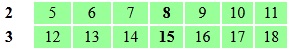 Hover over the text on a special day to see your description of the day 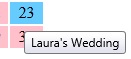
|
||||||||||||||
| I am defining trimesters as weeks 0-11, 12-27, and 28-40, inclusive. | |||||||||||||||






